[This is part three in a series of posts about “Getting Organized” using a better system and the Evernote tool-set for paperless notes (though you could do this with any such software, I’d imagine).]
Getting Organized Series Outline
- Introduction and License Giveaway
- A Task’s Life
- The Death of a Task, Man
- 451 Degrees – Good For Notebooks
A Confession
The last post in this series didn’t help you, did it? I mean, sure, I gave you some priority ideas. I suggested you think about your multiple personas and assign stuff to them to do. All that is great but did it really help you? Here comes the confession – they didn’t help me. Those ideas don’t work for me…

At least not alone. I can have all the features in a task management tool that I want or think I want and unless one feature is there – a killer robot that will be unleashed should I fail to do a task or get distracted – it just isn’t enough alone. Alas, even then after not being killed a few times it would lose its impact. So I have to create a system I want to follow.
Let’s get started and talk about some of the “soft skills” I am trying to employ to stay on track and kill tasks. And fix a problem that you could accuse me of:
You Lack Discipline
So I’m trying to gain some. I work for a company that really values thrift, productivity and getting it done while at work, more so than many places I’ve worked. I want to honor that and these ideas or mindsets seem to be working or at least seem promising.
Two Kinds Of Tasks = Two Types of Times for Tasks
I’m setting up “Focus Times” – I am blocking off time on my calendar, shutting down communication methods (save for phone – I’m a DBA) and putting my headphones on (actually helps me) and I work on the “Due Today” tasks in the Work notebook that require focus. I have even added (“FOCUS”) after some tasks in Evernote to help sort them out ahead of time. If a task is simple and requires less detail, I just do it when I can and e-mail interruptions are fine.
Send Me An E-Mail
If I get an action item packed e-mail that I need to be tickled about later, I forward it to the e-mail address Evernote sets up for my account. Poof. I have a new note in my inbox notebook to categorize, classify and prioritize as we discussed yesterday. I can also e-mail myself and I am going to give that e-mail address to my wife (for some reason the “World’s are colliding, Jerry!” episode of Seinfeld comes to mind) for those times when I “yes, dear” her but fail to remember to do it or if she wants to send a quick shopping list for me on my commute home.
Just Say No!
It isn’t an evil word. Not when said nicely anyway. If you don’t have the time required to perform a task with the right degree of focus, why say yes? You’ll stress yourself out trying to do it, perhaps end up rushing or at least end up sacrificing sleep to do it. It isn’t worth it. Just say no. Unless it is not a request or extra and then you might want to say yes or “I understand you wish me to work on x, but I also have y and z on my plate with tight due dates. Can you help me prioritize these tasks, dear leader?”
Check Yo’self!
Your tasks, that is. Setup times throughout the day to do this. If you use the system I described in part 2, it’s easy. I select my work notebook and then just click on each priority to see what is “Due Today”, “Ongoing”, “Due Soon” or “Due Someday” for my “employee persona” Things I’m looking for?
- Due Today Tasks are being planned and worked on. If not, do I intend to? If not? Why is it due today? Fix it!
- Due Soon Tasks are known and can I squeeze one in today? Any real quick ones that can be done in the next 5 minutes and give myself one less thing to do tomorrow? (If you read my post of lessons from planting garlic, you’ll remember that I believe in paying now where possible)
- Due Someday Tasks really are still tasks and can I do them or move them up? I’m liberal with waht I do with these as far as the circular file goes. (I’ll normally just do this in the AM)
Make It Feel Good
This is a bit cheesy, sure Admit it, though, it feels good to mark something as done. If I want to stick with my approach to better task management I have to keep it motivating and receive a sense of accomplishment. Some ways I do this:
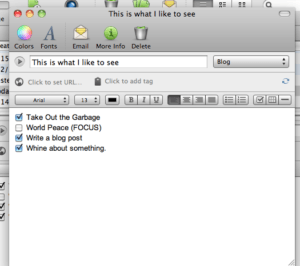
Check Mark!
One of the things I missed about the paper lists was the ability to check off or scribble out a task. In Evernote, I can create a check mark widget and I use these for two purposes. One, while in a meeting if I am getting a task in the meeting note, I insert a check mark to remind me and create an action item later at the end of the meeting, or just tag the meeting note with the proper priority. More importantly, though, I can see what I’ve done and the more check marks I see, the happier I am.
Delete Notes
I miss that feeling of scrunching up the paper but it works. If I had a one off task that I don’t think I’ll need to show an accomplishment or reference notes from doing it. I enjoy putting a note into the trash can.
Sweat The Small Stuff
Now I know I said earlier in this series that if a task takes more time to manage, just do it and don’t mess with the system. I have another confession for you. Sometimes I’ll create a task and checkbox for a smaller task. Why? See Check! above. I like checking a task as complete.
Daily Task Note – Multiple Tasks
I have found that one way of tracking work for the day and planning the next task is to create one note and put the planned tasks due today in it. Sometimes I’ll even be inefficient and spend a minute or two grabbing tasks off of other notes that I want due today and putting them on that one note for the day. I’ll remove the “Due Today” tags from those notes I steal from. Now I can just keep checking that one task note as I work. I’ll also add notes about the tasks as I do them if there are things I want to reference later since my notebooks are fully searchable.
If you want to win the free premium upgrade for Evernote, don’t forget to leave a comment on the first post, by the way. We need at least 10 people to comment and it has to be done before midnight on Friday 7/23.
Upcoming Posts in the Getting Organized Series, subscribe to my feed to receive the next posts as they publish.
451 Degrees – Good For Notebooks – I talked about the main reason I came to a tool like Evernote is to replace my horrible notebooks that I can’t read or search. I’ll go into a little more details here, talk about some apps I’ve found useful alongside it and then I’ll talk about a few features I wish existed and some concerns about backing up notes, etc.
As Always – I look forward to hearing from you about what I’m missing or what makes sense (more of the former though, I like learning new ways)


Great series! …. I am struggling with the same to-do “want to” vs. “reality”, but I really feel that since all my stuff is really converging in Evernote, the thing that made my to-do fall-down in the past was the habit of going to look at them… it seems like this will be much more frequently visited, and maintained.
Also… I just restarted outlook for the first time since I installed this thing… and WOW…. I have an evernote button in outlook…. now I can pop an email directly to evernot, assign priority….. I really think this is going to stick.
I agree that how much focus a task needs is just as important as how long it will take. I use a task manager (MyLifeOrganized.net) that allows you to set an effort level needed for a task. This allows me to pick a brain-dead task for when I’m having a bad day and need a “win” to get the momentum going in the right direction. I also have a priority classification system that kinda reflects how much I’m avoiding something: Now!, Gotta, Oughta, Wanna
Hi Chris –
Thanks for your comments. Glad to hear that the amount of focus required isn’t that far off on a needs list. I will have to look at but at first glance I can tell you that I might end up shying away from such a tool. My success in task management seems to have an inverse relationship with the number of features, options, outlines, project hierarchies, etc.
That is why a tool like evernote (or really any system that gives me the ability to take paperless notes, assign categories and folders or notebooks) is working out so well. I classify, prioritize (described in part 2) and do (described in this post) and that is all I want to be able to do (so far 🙂 ) The level of effort, I can see being helpful managing projects/workload as a consultant but for now it has the potential to overwhelm me and steer me away so I just add (FOCUS) to a task that requires quiet time, if that makes sense. I like your idea though and I am right there with you on the brain dead task for a bad day needing a win. With a newborn in the house currently (our third), I seem to have more of those “just let me get some easy stuff done, too tired to focus” kind of days. Having a pile of easy to check off items keeps me sane (or perhaps it is not sane that I need them there to make me feel sane? I digress…)
I really like your priority system! I think each one of those has a corresponding priority from part 2 in this series (Now! = Due Today, Wanna = Due Someday, etc) but I think your naming is more descriptive and, I think, packs a psychological punch –> It makes you consciously think about what you mean when assigning a priority. “Due Someday” really means “wanna” but I’m not saying that and not necessarily thinking that. Using your system would help me sort out the Oughta’s from the Wanna’s, something that could be easily overlooked. I like it and may steal it 🙂