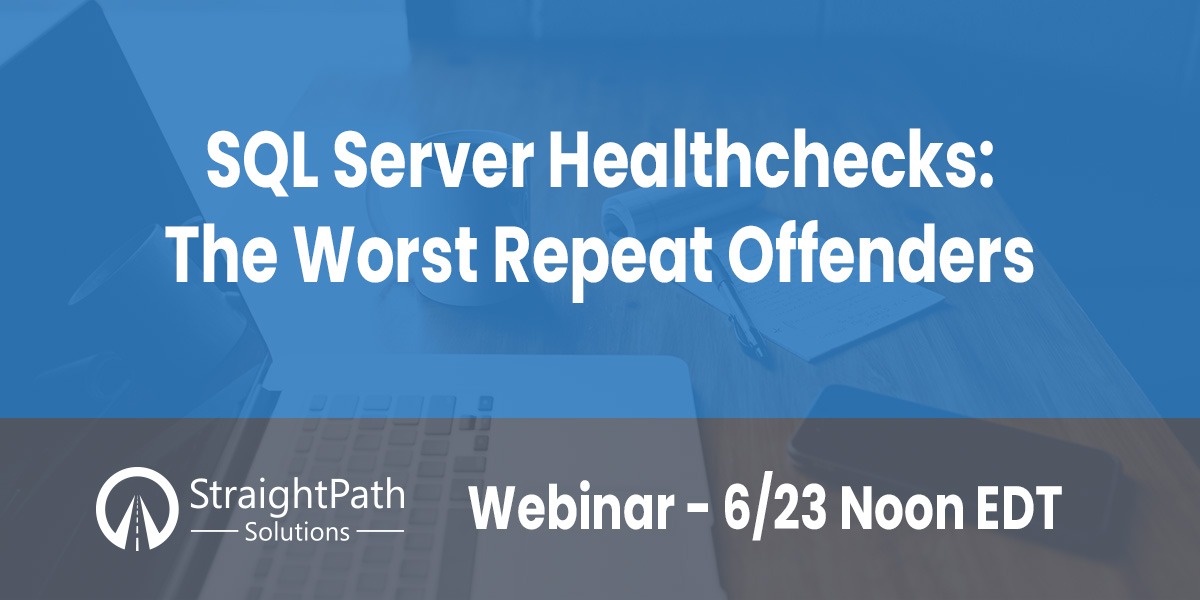Hey there! This post is the “Summary/Recap” for our Webinar on Thursday 6/23 at Noon US EDT. If you’ve not already registered for it please do so at the big REGISTER button below this.
We’ll be talking about the things we see on SQL Server health checks at Straight Path that we don’t think we’d love to stop seeing. These are things you can start to fix yourself, or at least start reviewing and discussing with your favorite SQL Server consulting team (and there are a bunch of great ones out there! Not just us.)
I’ll update this with any details we discuss in the office hours section and any links we come up with during the presentation that aren’t already here in this post. Also please feel free to register for our July Webinar – Security and Ransomware from the DBA’s Perspective. We’ll send summaries and recordings/etc out to the list of attendees, so even if you don’t think you can attend, sign up. It will be Thursday 7/21 at Noon EDT.
We’ll post the slides here and some of the downloads we discussed will be linked here for free after the webinar for you to download (Namely our SQL Server Configuration & Installation guide, and our Self Guided Health Check document.)
Let me know how your journey with working on these fixes goes! You can e-mail me anytime to give me an update or ask a quick follow-up question – mike@straightpathsql.com. And if you are interested in engaging with our Remote DBA as a Service service or consulting from us, please reach out.
SQL Server Health Check Recommended Reading
The 7 items we discussed on this call and the links where you can start exploring the topics:
- Rolling Your Own SQL Server Health Check
- Missing Backups
- Missing Integrity Checks
- Power Saving set to Balanced
- SQL Server Max Memory
- Setting up SQL Server Alerting
- Patching SQL Server
- SQL Server VMWare Best Practices
Stay Tuned!
After the webinar, we’ll update this to include any more notes from the discussions or questions as well as links.
And in the weeks after the webinar and discussion, we’ll chop up any relevant and helpful portions of the webinar content and put it on our blog.
Thanks for attending and learning with us!